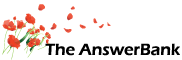Crosswords56 mins ago
Excel -- Aaaaaarrrrrrgggghhhhh!
13 Answers
OK here's the situation, I have 2 completely separate excel documents. Each has a shortcut link on my desktop. Until yesterday I could open them both and they would each open a separate instance of Excel and then I could view them side by side. Suddenly, something has changed and they insist on openning in the same instance of excel and I have to flip between them. Pain in the proverbial some sort of upgrade from MS no doubt. Anyway how do I get back to what I had before. I have googled and there are many suggestions but none do what I want. There must be an option somewhere but I can't find it! Why do MS always default to the most annoying settings? Help! Thanks!
Answers
Best Answer
No best answer has yet been selected by ToraToraTora. Once a best answer has been selected, it will be shown here.
For more on marking an answer as the "Best Answer", please visit our FAQ.>>>they insist on openning in the same instance of excel and I have to flip between them
Not if you go to the 'View' tab and click on 'View Side by Side'!
http://
Not if you go to the 'View' tab and click on 'View Side by Side'!
http://
Hi Tora,
It's standard behaviour - maybe your shortcuts were a bit clever before?
Anyway, I open one in the normal way and then open a separate instance of Excel. In the separate instance I go to file > open and locate the file to open.
If you're using Windows 7/8 you can "middle-click" the Excel icon/group and to open a new instance of Excel.
Hope that's what you're after.
It's standard behaviour - maybe your shortcuts were a bit clever before?
Anyway, I open one in the normal way and then open a separate instance of Excel. In the separate instance I go to file > open and locate the file to open.
If you're using Windows 7/8 you can "middle-click" the Excel icon/group and to open a new instance of Excel.
Hope that's what you're after.
Dunno if this helps.
http://
BTW does anyone know if there is a way to select a cell and get Excel to show all other cells in the workbook which refer to it in their formulae ? Useful for finding unused values.
http://
BTW does anyone know if there is a way to select a cell and get Excel to show all other cells in the workbook which refer to it in their formulae ? Useful for finding unused values.
Something like this, OG? ...
http://
http://
Related Questions
Sorry, we can't find any related questions. Try using the search bar at the top of the page to search for some keywords, or choose a topic and submit your own question.