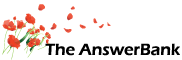Body & Soul39 mins ago
Ie Problem
Just downloaded Microsoft updates. Now my Internet Explorer won't open. Here is a Screenshot.
Anyone any ideas how to fix please?
http://
Anyone any ideas how to fix please?
http://
Answers
Best Answer
No best answer has yet been selected by sir.prize. Once a best answer has been selected, it will be shown here.
For more on marking an answer as the "Best Answer", please visit our FAQ.Try this
http://
If that starts it, google how to troubleshoot addons in ie
http://
If that starts it, google how to troubleshoot addons in ie
-- answer removed --
I have XP on a desk top computer and that sometimes happens to me.
If it won't shut down I press the OFF button on the front of the case and let it try to restart. Other screens may appear but just leave them alone.
Otherwise switch off at the main socket, leave for 30 seconds to completely shut down and then restart as normal.
Hope this helps.
If it won't shut down I press the OFF button on the front of the case and let it try to restart. Other screens may appear but just leave them alone.
Otherwise switch off at the main socket, leave for 30 seconds to completely shut down and then restart as normal.
Hope this helps.
methyl - unfortunately I get a message ''Windows cannot find iexplorer -extoff''.
I am unable to get Internet Explorer to open - see my screenshot
http://
My updates did NOT install KB2879017.
Thanks for your response.
I am unable to get Internet Explorer to open - see my screenshot
http://
My updates did NOT install KB2879017.
Thanks for your response.
What Browser are you using for your present postings into AB.?
If you have IE 8 or lower numbered, I would suggest you up-date to IE 9.
You could go to IE 10 but lots of folk have had problems with it's compatibility on some media sites and have reverted to IE 9.
http://
If you have IE 8 or lower numbered, I would suggest you up-date to IE 9.
You could go to IE 10 but lots of folk have had problems with it's compatibility on some media sites and have reverted to IE 9.
http://
-- answer removed --