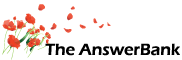Home & Garden0 min ago
Setting Up Email On My Ipad
4 Answers
Hi again folks. I have done the above and whenever I open the iPad, I can easily access my email from the logo at the bottom of the page which shows me how many emails I have. However I dont feel safe with this and would rather revert to my older way - of going into Safari and getting into the internet that way. How do I change this back? Thanks all, sorry about all the iPad questions....
Answers
Best Answer
No best answer has yet been selected by smurfchops. Once a best answer has been selected, it will be shown here.
For more on marking an answer as the "Best Answer", please visit our FAQ.