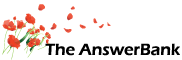Quizzes & Puzzles1 min ago
audio on vista
2 Answers
have changed to vista, have got it operating ok except for audio which comes up with No audio output device is installed.
Answers
Best Answer
No best answer has yet been selected by woolleysheep. Once a best answer has been selected, it will be shown here.
For more on marking an answer as the "Best Answer", please visit our FAQ.I had the same problem. The cure was to open control panel >system >advanced system settings >hardware >device manager >sound video and game controllers.
right click on ANYTHING which is under this heading and click uninstall.
What is likely to be the cause is that xp drivers were present and are incompatible. You have now removed them. If you don't remove them Windows Vista will not detect anything being awry.
If you then wait for about five minutes (or reboot), Vista will advise you that it needs to find drivers for newly found device(s). It will then look on Windows Update and find the correct drivers and all will be well.
right click on ANYTHING which is under this heading and click uninstall.
What is likely to be the cause is that xp drivers were present and are incompatible. You have now removed them. If you don't remove them Windows Vista will not detect anything being awry.
If you then wait for about five minutes (or reboot), Vista will advise you that it needs to find drivers for newly found device(s). It will then look on Windows Update and find the correct drivers and all will be well.