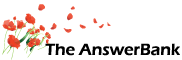News3 mins ago
Cookie-enabled browser?
3 Answers
MSN's info on how I change my internet options is less than clear, especially as the word 'cookie' doesn't get a mention under 'settings'. All I want to do is check Classic FM's play list! Please advise exactly which boxes I should be checking - I think I'm version Explorer 6.0
Answers
Best Answer
No best answer has yet been selected by kriskwery. Once a best answer has been selected, it will be shown here.
For more on marking an answer as the "Best Answer", please visit our FAQ.To check the playlist, all you need to do is go to the playlist area at www.classicfm.com - click here to go there directly: http://www.classicfm.com/index.cfm?nodeid=288&full
_path=$/classicfm/music/ you don't need to worry about cookies! To enable cookies should you need to elsewhere, in IE go to TOOLS>INTERNET OPTIONS and click the PRIVACY tab. If the slider is not right at the top, (it should say all cookies are blocked in that case) some forms of cookies are OK. Moving the slider and clicking apply alters the type of cookies that are accepted.
_path=$/classicfm/music/ you don't need to worry about cookies! To enable cookies should you need to elsewhere, in IE go to TOOLS>INTERNET OPTIONS and click the PRIVACY tab. If the slider is not right at the top, (it should say all cookies are blocked in that case) some forms of cookies are OK. Moving the slider and clicking apply alters the type of cookies that are accepted.
Related Questions
Sorry, we can't find any related questions. Try using the search bar at the top of the page to search for some keywords, or choose a topic and submit your own question.