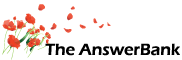Quizzes & Puzzles2 mins ago
programme sizes/ resources used etc
7 Answers
I am trying to find out the sizes of MS office 2010, Ms Office 2003, and MS works...
any ideas for the easiest way i can get that info?
i have a mini pc with limited space, on XP, that already has works installed... but my main laptop has office 2010 and i would prefer that on my mini one ... but dont want to add it if its a massive file that will clog the machine up.
problem is my main pc is out of action so cannot look in Control panel, and in the mini pc there is no size showing in add/remove programs
thanks
any ideas for the easiest way i can get that info?
i have a mini pc with limited space, on XP, that already has works installed... but my main laptop has office 2010 and i would prefer that on my mini one ... but dont want to add it if its a massive file that will clog the machine up.
problem is my main pc is out of action so cannot look in Control panel, and in the mini pc there is no size showing in add/remove programs
thanks
Answers
Best Answer
No best answer has yet been selected by joko. Once a best answer has been selected, it will be shown here.
For more on marking an answer as the "Best Answer", please visit our FAQ.Most versions of Office 2010 require 3.0GB of disk space:
http://office.microso...ents-HA101810407.aspx
Office 2003 only requires 400Mb:
http://support.microsoft.com/kb/822129
You've not stated which version of MS Works you're referring to. MS Works 9 requires 470MB:
http://www.microsoft....003&active_tab=Sysreq
MS Works 8 only requires 225MB
For other versions google the following line, including the quotation marks but replacing 'x' by the relevant number:
"microsoft works x" "system requirements"
Chris
http://office.microso...ents-HA101810407.aspx
Office 2003 only requires 400Mb:
http://support.microsoft.com/kb/822129
You've not stated which version of MS Works you're referring to. MS Works 9 requires 470MB:
http://www.microsoft....003&active_tab=Sysreq
MS Works 8 only requires 225MB
For other versions google the following line, including the quotation marks but replacing 'x' by the relevant number:
"microsoft works x" "system requirements"
Chris
>>>I've got Word 07, 2.62KB
That is not the size of Word. That is just the size of the Word icon.
Do you really think they could get all of Word in 2.62Kb (Kilobytes) !
Office can be any size you like by deselecting componnets you dont want. Just select "Custom Install" and then deselect say Outlook or Access (and so on) if you dont need them.
That is not the size of Word. That is just the size of the Word icon.
Do you really think they could get all of Word in 2.62Kb (Kilobytes) !
Office can be any size you like by deselecting componnets you dont want. Just select "Custom Install" and then deselect say Outlook or Access (and so on) if you dont need them.
Related Questions
Sorry, we can't find any related questions. Try using the search bar at the top of the page to search for some keywords, or choose a topic and submit your own question.