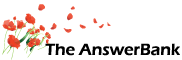Food & Drink1 min ago
downloading sound drivers
3 Answers
Hi, im trying to download my sound driver from asrock.com (http://www.asrock.com/support/Download/dl_k7upg600.htm iv been advised that this is the correct driver for my system) but when its finished it pops up which program do i want to use to open it?!? i totally havent a clue, can anyone help? i really want my sound bk, thanks
Answers
Best Answer
No best answer has yet been selected by mercury. Once a best answer has been selected, it will be shown here.
For more on marking an answer as the "Best Answer", please visit our FAQ.These files are zipped, so un-zip them using winzip or equivalent http://www.winzip.com/
Once downloaded, to then install them you need go to Control panel,> system>, hardware, >Device manager - once there click on the appropriate item (Sound,video,game controllers - whichever is your sound driver) and use the "update driver option - you will need save your drivers once they have been unzipped) and when asked which drivers you want to update - select the file into which you have unzipped (or downloaded) the drivers (for ease it may be worthwhile making a new file called "sound driver" or something) and should then do it for you - hope this makes sense?