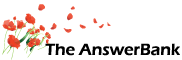Society & Culture1 min ago
printing photos
4 Answers
What is the easiest and quickest way to set up and print photos that are as that seen on the monitor?.My prints are always a lot darker than I would like. Thanks!!!
Answers
Best Answer
No best answer has yet been selected by codswallop. Once a best answer has been selected, it will be shown here.
For more on marking an answer as the "Best Answer", please visit our FAQ.you can't realy do it easily ...
the pros use something on these lines
http://www.northlight-images.co.uk/article_pag es/spyder2pro.html
not a ridiculous price ... but not an impulse buy.
the likes of boots and jessops may make a better job of getting the balance right.
but for you without kit its going to be trial and error
most pikkie editors have options to lighten and darken ... if you try a few settings and remember which was best and use that .
the pros use something on these lines
http://www.northlight-images.co.uk/article_pag es/spyder2pro.html
not a ridiculous price ... but not an impulse buy.
the likes of boots and jessops may make a better job of getting the balance right.
but for you without kit its going to be trial and error
most pikkie editors have options to lighten and darken ... if you try a few settings and remember which was best and use that .
Start by checking that your monitor is correctly set up. You need to ensure that you can see all of the numbers, from 0 to 10, on the bottom two lines of this test card:
http://www.reeddesign.co.uk/testcard.htm
Then take a look at my multi-part post, here:
http://www.theanswerbank.co.uk/Technology/Comp uters/Question317581.html
Chris
http://www.reeddesign.co.uk/testcard.htm
Then take a look at my multi-part post, here:
http://www.theanswerbank.co.uk/Technology/Comp uters/Question317581.html
Chris