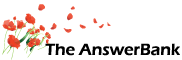Family & Relationships2 mins ago
Broadband connectivity
7 Answers
I currently have a desktop which is connected with an Ethernet cable from the modem/router local to the PC and this works fine. In addition I have a laptop which i would like to connect via wireless and use throughout the house. What are the steps I need to take?
Answers
Best Answer
No best answer has yet been selected by sp1214. Once a best answer has been selected, it will be shown here.
For more on marking an answer as the "Best Answer", please visit our FAQ.Assuming your router has wireless aerials, and your laptop does too, then you roughly do this:
Using wired computer, connect to your router's setup pages. Usually by typing 192.168.1.1 or similar in your web browser.
Then, find wireless settings area, and enable the wireless, as well as turning on WPA encryption (not WEP), and setting a fairly complex passphrase. You may also want to change the SSID, which is the wireless name that you'll see when you try and connect with your laptop.
Then on your laptop, use the wireless setup to connect to your router, choosing your SSID from the list, and entering the passphrase.
Using wired computer, connect to your router's setup pages. Usually by typing 192.168.1.1 or similar in your web browser.
Then, find wireless settings area, and enable the wireless, as well as turning on WPA encryption (not WEP), and setting a fairly complex passphrase. You may also want to change the SSID, which is the wireless name that you'll see when you try and connect with your laptop.
Then on your laptop, use the wireless setup to connect to your router, choosing your SSID from the list, and entering the passphrase.
This is a fairly good guide.
http://www.microsoft.com/windowsxp/using/netwo rking/setup/wireless.mspx
The instruction are for XP.
http://www.microsoft.com/windowsxp/using/netwo rking/setup/wireless.mspx
The instruction are for XP.