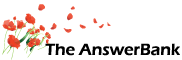News2 mins ago
need help with downloaded video clip
8 Answers
I just downloaded a video clip, and when I click on the file to play it, windows media player opens up and it only plays the audio. How can I view the video as well? Any help would be much appreciated!
Answers
Best Answer
No best answer has yet been selected by aka estie. Once a best answer has been selected, it will be shown here.
For more on marking an answer as the "Best Answer", please visit our FAQ.Related Questions
Sorry, we can't find any related questions. Try using the search bar at the top of the page to search for some keywords, or choose a topic and submit your own question.