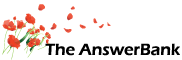Food & Drink2 mins ago
A different colour scheme
4 Answers
A few weeks ago I found that I was getting a bit of eye-strain after viewing AB for a while because it's black text on a pure white background. I have solved the problem for myself by using a Firefox add-on and find it so much easier on the eyes to have a less bright background.
Have you considered giving an option within the user profile that would provide an alternative site colour scheme that is easier on the eyes for those viewing AB for a prolonged period?
Have you considered giving an option within the user profile that would provide an alternative site colour scheme that is easier on the eyes for those viewing AB for a prolonged period?
Answers
Best Answer
No best answer has yet been selected by bibblebub. Once a best answer has been selected, it will be shown here.
For more on marking an answer as the "Best Answer", please visit our FAQ.I tried sending a message to you via Contact Us but got an error, so here's a screenshot http://i40.tinypic.com/rvk2tc.png
As you can see it looks quite murky because I decided to keep things simple and just reduce the luminosity of both foreground and background - I very much doubt that it's the type of look that you'd be after but I quickly got used to it and am happy to carry on with it.
As you can see it looks quite murky because I decided to keep things simple and just reduce the luminosity of both foreground and background - I very much doubt that it's the type of look that you'd be after but I quickly got used to it and am happy to carry on with it.
Afternoon Bibblebub,
I thought I'd pop back here for those using Chrome who wanted a simple way of changing the colours on AB:
http://www.theanswerb.../Question1096417.html
All the best,
Ed
I thought I'd pop back here for those using Chrome who wanted a simple way of changing the colours on AB:
http://www.theanswerb.../Question1096417.html
All the best,
Ed