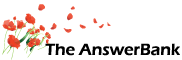ChatterBank0 min ago
making letters bigger
17 Answers
Some time ago someone here told me how to make the lettering bigger on this computer so that I could read it more easily but unfortunately I have forgotten how to do it. Would some clever person tell me please. Also unfortunately I cannot remember who it was that helped me at the time or I could go direct so to speak (tee-hee I sound like an advert).
Answers
If you want everything to look bigger (e.g. your desktop) the easiest way is often to simply drop the screen resolution down a bit.
22:33 Sat 24th Nov 2012
If you want everything to look bigger (e.g. your desktop) the easiest way is often to simply drop the screen resolution down a bit.
Right-click on your desktop. Select 'Properties' and then the 'Settings' tab. Move the screen resolution slider a bit to the left. Click 'Apply' and 'OK'. (Don't worry when your screen goes blank for a few moments - it's normal!)
Chris
Right-click on your desktop. Select 'Properties' and then the 'Settings' tab. Move the screen resolution slider a bit to the left. Click 'Apply' and 'OK'. (Don't worry when your screen goes blank for a few moments - it's normal!)
Chris
Or if you have a laptop like mine where you can't do the alt codes at all, then you can use this page, just click the symbol you want then copy and paste it.
http://www.alt-codes.net/editor.php
http://www.alt-codes.net/editor.php