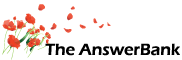Food & Drink1 min ago
Cookies
1 Answers
Further to my earlier question i have managed to get on the Ba website with no probs at all at work so assuming it must be something to so with cookies - how do i stop them doing this? And also i get one pop up ALL THE TIME wheni log onto the internet, it doesn't matter what page and it comes up every five minutes - always the same one - is this a cookie thing too? i know there have been cookie questions before but i need VERY simple instructions (lol) am not techie at all.
Answers
Best Answer
No best answer has yet been selected by becks. Once a best answer has been selected, it will be shown here.
For more on marking an answer as the "Best Answer", please visit our FAQ.i had a similar problem. it may be to do with cookies, but you may have something in your registry which is causing this.
the best advice i can give you is to go to www.download.com and get hold of a copy of ad-aware. it searches through your registry and removes anything that shouldn't be there. first time i ran it on my laptop it removed about 750 items and i've not had a problem since.