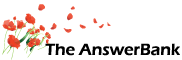Quizzes & Puzzles21 mins ago
Microsoft Internet explorer
5 Answers
I have just installed a recommended update from Microsoft and it has changed completely the appearance my browser page. The size of the print has increased and things are scrunched up. I cannot work out how to change it so that my page looks as it did before. Help!
Answers
Best Answer
No best answer has yet been selected by Elspeth. Once a best answer has been selected, it will be shown here.
For more on marking an answer as the "Best Answer", please visit our FAQ.