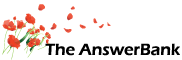Quizzes & Puzzles1 min ago
internet disconnect
I have just had new pc with xp
Go on internet via Wannadoo dial up
This works perfectly, but I do not get the box at the end of a session asking do I want to Stay connected or Disconnect now
I have to restart to get off Internet
Any help please
Answers
No best answer has yet been selected by MADMAZ. Once a best answer has been selected, it will be shown here.
For more on marking an answer as the "Best Answer", please visit our FAQ.G'Day
Do you have an icon in the system tray (notification area), where the clock is, that looks like 2 monitors? If so you can just click on it, which will open a window which contains a disconnect button amongst other things. Just click the disconnect button and windows will do the rest, including closing the window.
If you do not have that icon, open the Network Connections folder or, if you have a shortcut on the desktop, right click the shortcut and left click the Find Target button - you end up at the same place.
Now right click on your connection (probably named Wanadoo in your case), left click on Properties and on the General tab check the box marked "Show icon in notification area when connected. OK your way out. The icon will appear (and reappear everytime you connect) so you can use it as above.
Geoff