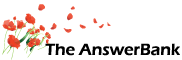Crosswords1 min ago
MSN Messenger
2 Answers
I have somehow managed to do something to my 'MSN Messenger contacts box' I have managed to set it so that all my contacts are just one long list rather than split into 'online' and 'offline' I am given the option to put them into groups but I don't want to do that as they are all 'friends' as oposed to 'family' and 'co-workers', how do I get the 'online/offline' split back? I can't see instructions in the messenger help.
Answers
Best Answer
No best answer has yet been selected by Dakota. Once a best answer has been selected, it will be shown here.
For more on marking an answer as the "Best Answer", please visit our FAQ.